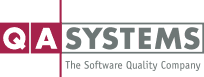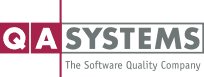Cantata Use with Arm® Keil® µVision®3
This Technical Note provides the information required to successfully install and set up Cantata for use with the Arm® Keil® µVision®3 development environment. It has been assumed that the default installation is in C:\Keil and that builds are targeting a Generic 8052 chip for use on the simulator. Any differences to these assumptions may require appropriate changes to what is stated in this document.
To access this resource please fill in the form:
By submitting your information, you will gain access to this resource and receive periodic relevant event invitations, as well as information on the latest valuable embedded software testing resources from our experts. You can opt out at any time. See our privacy policy.