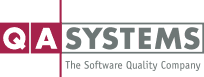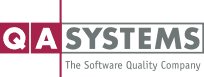QA-MISRA & Cantata Licensing Guide
The document describes how to configure and use Sentinel licensing for QA Systems products like QA-MISRA and Cantata.
It covers:
- Setting up a license server on Windows or Linux to provide network licenses.
- Configuring a client machine to use an evaluation/node-locked license or connect to a network license server.
- Using the LSInit utility to initialize Sentinel licensing on a machine.
- Setting environment variables like LSFORCEHOST and LSERVRC to control license behavior.
- Using Sentinel tools like lsmon and WLMAdmin to administer licenses.
- Installation and configuration steps for license servers and clients on both Windows and Linux.
In summary, it provides comprehensive documentation on utilizing Sentinel RMS licensing for QA Systems tools, covering license installation, configuration, administration, and usage on various systems.
To access this resource please fill in the form:
By submitting your information, you will gain access to this resource and receive periodic relevant event invitations, as well as information on the latest valuable embedded software testing resources from our experts. You can opt out at any time. See our privacy policy.