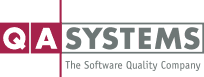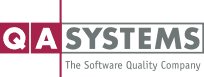Cantata Command Line Installation
There are multiple parts to a Cantata installation depending on your specific environment and what functionality you are going to us
- Configuring Licensing
- Installing the Cantata base (or core) tools
- Deploying or installing a Cantata compiler library
- Installing the Cantata Eclipse user interface, or installing into an existing Eclipse Installation
- Setting up Cantata Server, required by Cantata Trace and Team Reporting
The ‘Quick Installation’ performs all of the above parts for you.
After the Cantata base (or core) tools have been installed, compiler-specific libraries must be installed and configured for your platform. Section 3.1 of this guide provides instructions for installing the core tools and Eclipse user interface, and Section 5.1 describes the process of adding the libraries.
If you do not have a valid licence or access to a licence server in your organisation, you will need to arrange this before commencing the installation. Please contact your supplier or Cantata Technical Support (see Section 9.3).
To access this resource please fill in the form:
By submitting your information, you will gain access to this resource and receive periodic relevant event invitations, as well as information on the latest valuable embedded software testing resources from our experts. You can opt out at any time. See our privacy policy.