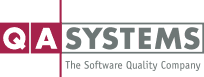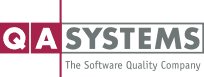Cantata Updating a Deployment
You might have active target deployments for use on production- or development hardware or a simulation environment.
After installation of a new Cantata version you will want to ensure that these existing deployments still work as expected and that you can continue with your tests on the target without interruption. Any changes to registered deployment configurations will need to be verified by QA-Systems so that an updated deployment checksum can be issued for certification compliance.
In summary, the process of doing this consists of:
Loading the existing deployment into the Cantata Deployment Editor
Rebuilding the library
Verifying the deployment tests are still being passed
Repackaging the deployment
Requesting a new checksum
These steps ensure that everything still works exactly as expected and the deployment is current.
This tech note will go through each of the steps to show how this can be done swiftly and efficiently.
To access this resource please fill in the form:
By submitting your information, you will gain access to this resource and receive periodic relevant event invitations, as well as information on the latest valuable embedded software testing resources from our experts. You can opt out at any time. See our privacy policy.